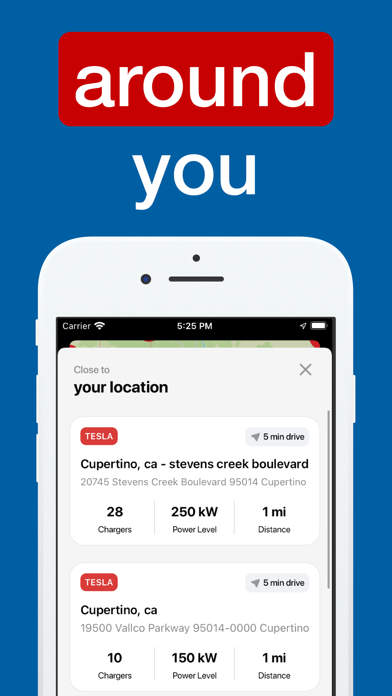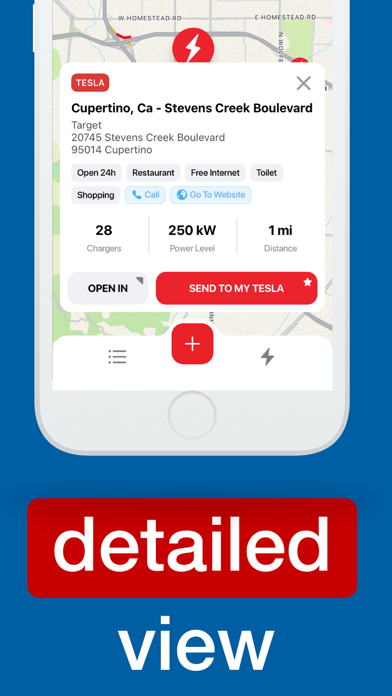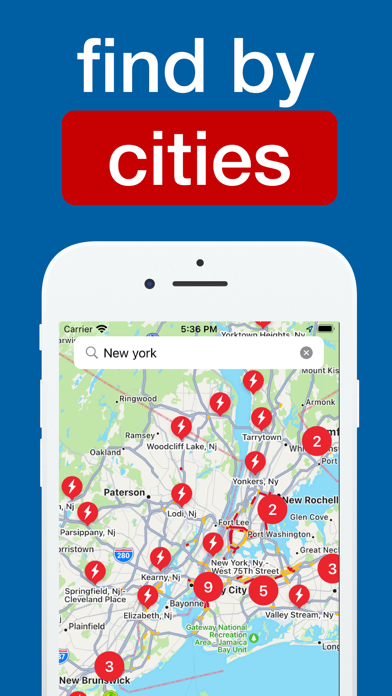Supercharger map for Tesla app for iPhone and iPad
Developer: yohan teixeira
First release : 21 Jul 2019
App size: 56.87 Mb
Supercharger for Tesla is an essential tool for any Tesla owner.
With this app, you can easily find a supercharger station near you, so you never have to worry about running out of power.
Get at a glance, all the superchargers stations, as well as the services offered by the station (wifi spots, restaurants, toilets, shops, etc. ..)
The detailed view informs you how many miles you are from the supercharger, just tap on it to start the route to get there, or you can diretly send the route to your embedded Tesla GPS.
Schedule your next charging session for your long roadtrip, you can directly search a supercharger by city, state or even country.
This app helps you find the closest and most convenient supercharger so you can get back on the road quickly and efficiently.
Looking to take your Tesla on a road trip? Our new route planner can help you map out your journey and find the nearest superchargers.
Never worry about running out of juice again!
You can also discover charger destinations to stay in while your Tesla is charging!
With this feature, you can find the best hotel or restaurant to relax in while your car gets the juice it needs.
The list of Tesla supercharger stations is constantly updated, as soon as a new recharging spot appears, it will be directly visible in the application.
DISCLAIMER:
Superchargers map for tesla is neither an official tesla product nor are we affiliated with the tesla motor company.
SUBSCRIPTION:
We offer auto-renewing subscription:
- Length: Monthly / Yearly
- Payment will be charged to iTunes Account at confirmation of purchase
- You will be able to access the Premium features of the app for the duration of the subscription
- Subscription automatically renews for the same price and duration period as the original period unless auto-renew is turned off at least 24-hours before the end of the current period
- The account will be charged for renewal within 24-hours prior to the end of the current period at the cost of the chosen package.
- Subscriptions may be managed by the user and auto-renewal may be turned off by going to the users iTunes Account Settings after purchase
- No cancellation of the current subscription is allowed during the active subscription period
- You may cancel a subscription during its free trial period via the subscription setting through your Apple account. This must be done 24 hours before the end of the subscription period to avoid being charged. Please visit https://support.apple.com/en-us/HT202039 for more information on how to proceed.
- You may turn off the auto-renewal of your subscription via your Apple Account Settings. However, you are not able to cancel the current subscription during its active period
- Any unused portion of a free-trial period will be forfeited when the user purchases a subscription.
Privacy Policy : http://nstx.io/supercharger/supercharger-privacy.html
Terms of Use : http://nstx.io/supercharger/supercharger-terms.html